How to Tune Your Fuel Trims
[box type=”info”]This is one of those things that needs to be done individually on each car. It’s actually quite simple. It’s harder to explain than actually tuning it. All you’re doing is changing the way your MAF reads air[/box]
So the first step is to tune your car so that the O2 sensors are cycling in closed loop. It’s not that closed loop targets any specific AFR, all the ECU is trying to do is get the sensors to cycle between .1 and .9 volts. Unless there is something really screwy with your setup, there isn’t any reason why the ECU won’t operate in closed loop right out of the box with your injectors scaled.
Let’s start with the Intake tables. We got the MAF scaling table. Every type of sensor out there has a scaling. Doesn’t matter if it’s a temperature, pressure, frequency… The MAF scaling is quite simply just a table that relates the frequency of the MAF to an amount of air. The higher the frequency (HZ), the more air is being sucked into the motor by the turbos. When you swap in an EVO MAF, you change the MAF scaling table to match the readings the EVO MAF reports.

The blue numbers correlate to a frequency the MAF is sending to the ECU, the right side is the airflow that frequency corresponds to.
The MAF Smoothing table is a correction factor applied to the MAF scaling table lookup.

Mitsubishi put this table into the code to adjust for the changes having the sensor installed in the car compared to what it reports on a flow bench. The NA’s and TT cars have the same airflow sensor (in the 98/99 cars anyway) BUT the MAF Smoothing table is quite a bit different!

What does this have to do with fuel trims?
After the ECU knows the amount of air being ingested into the motor, it then can calculate an IPW and spray in the proper amount of fuel. Except there are several “X factors” that vary from car to car. Intake leaks, fuel pressure, compression variances, VE, injector flow, spark strength, cylinder temperature… All the math done in the code to calculate that picture perfect AFR and it’s almost always never what’s expected due to all these X factors. That’s why we have sensors in the exhaust. They measure the AFR and a correction is applied to adjust it back to where we want it.
The long term fuel trims are a way for the ECU to remember how much correction is needed to keep that perfect AFR again. Problem is, it only has so much range. About +/-12.5% in the ROM. It’s important to tune your trims to be +/-5% to keep at least some adjustability in the code so it can do it’s job of keeping your motor running in closed loop.
Remember each trim is updated once every 4 minutes and it takes 16 minutes for the trim to have gone completely thru the cycle. So you’re gonna want to drive your car for a while to get the trims settled.
Starting with logging just the Low and Mid Long Term Trims (front and rear). You don’t need to see any other information.
Say, for example, your Low trim Front is 10.6% and your Low trim rear is 2.8%. We want to get that front trim back under 5% but not going so far that it brings the rear trim out of spec either. What this means is the ecu is calling for more fuel so we want to add at least 6% more of fuel to bring that trim within spec. Tuning Chrome to bring those trims back within that 5% range is actually quite easy. Especially if you’re familiar with this table:

The first row in the table shows us that anything under 101 HZ the ECU uses the Low fuel trim and from 101 to 503 HZ the ECU uses the mid trim.

What this means is we need to add another 6% to the MAF Smoothing cells in the low fuel trim range.

Flash these changes to your ECU and drive around with them for a while. Your long term LOW trims should gradually decrease the 6% needed to come back within spec.  You may have to go back and forth with it a few times before it’s all perfect but the general idea behind tuning is simple.
You may have to go back and forth with it a few times before it’s all perfect but the general idea behind tuning is simple.
It’s just like an SAFC only instead of adding or taking away fuel based on RPM, you’re going right off the MAF signals itself. If you’re feeling crafty, you can even disable closed loop entirely and tune strictly off your wideband and this table alone. Log your wideband and 2 byte airflow and add or take away fuel from this table in the HZ range till you get your desired AFR. The next version of chrome will have this table extended AND allow for finer correction values (.1% instead of 1%) so you can really get particular with fine tuning your car. Use the fuel table itself as a target AFR table.
The EVO guys always played with their injector scalings and latencies to bring their trims within spec. Never really understood that approach. It’s the air count compensation that’s off, so that’s what should be fine tuned.
Note that the last row is only 1600hz. This doesn’t mean that the ECU can only read up to 1600hz. It can go as high as the MAF can count. All it means is that anything above 1600hz uses the last row in the table. You might want to consider rescaling the blue numbers to read higher if you wish to fine tune in a higher airflow range. Even a 100% stock car sees over 1600hz BTW so definitely be considering it.
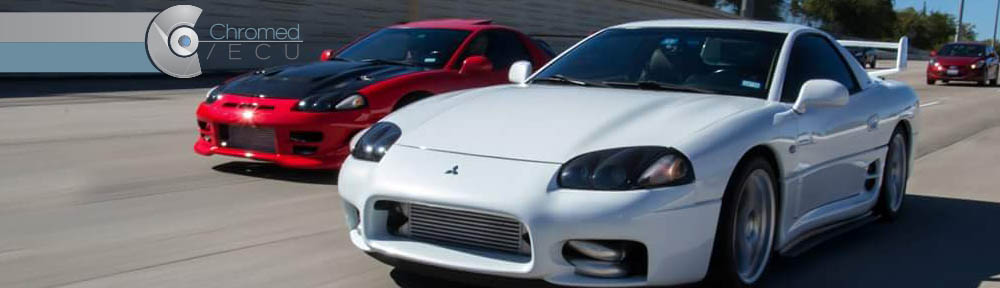
Pingback: Max injector with aeromotive 340lph pump? - 3000GT/Stealth International Message Center