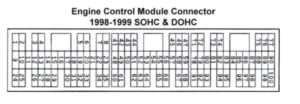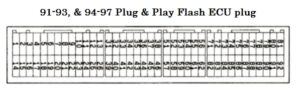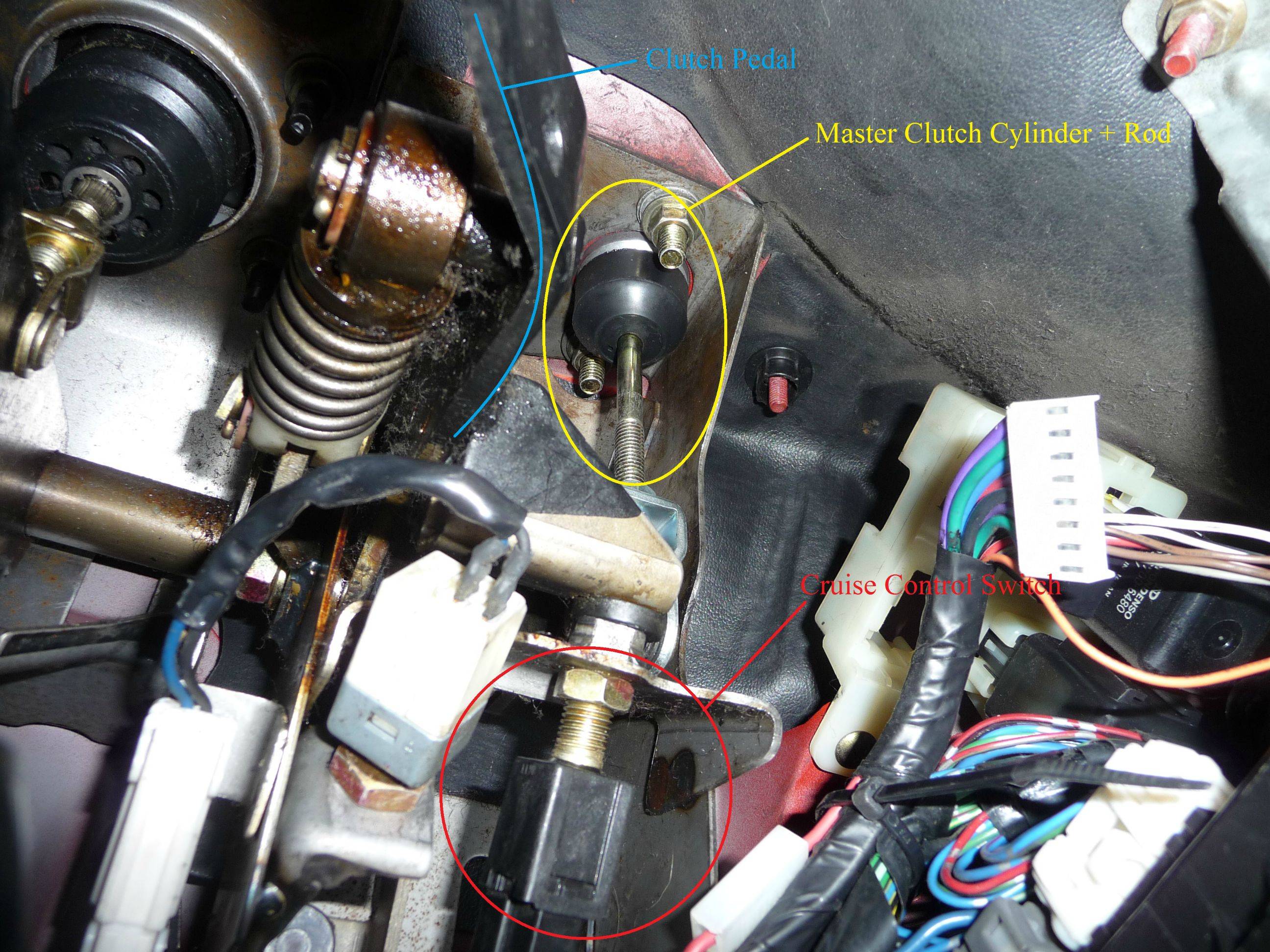The Flash Ecus can all can run No Lift to Shift.
Its a great feature that really helps make your shifts faster and save wear on your transmission.
The feature uses the clutch cruise control cut switch to let your ecu know when you are pushing the clutch.
When your throttle posistion is above a certain user defined setting (ChromeV2 stock setting of 80%) the pressing of the clutch will cause the ecu to change the rev limiter to a lower user defined setting (ChromeV2 stock setting of 5500rpms). You can datalog the clutch bit in EvoSacan to make sure the ecu is reading it correctly. Sometimes there is a slight 1 sec delay in Evoscan. This does not affect NLTS use in real time.
Once setup you can also test NLTS at low vehicle speeds in neutral by pressing the clutch and then flooring the gas pedal. The car should rev normal unless you go over your TPS setting ie 80% at which point the rev limiter will switch to 5500rpms.
The P/N wire pin 91 on both the 91-93 & 94-97 Plug and Play Flash Ecus and pin 67 on the 98-99 Flash Ecus is normally grounded.
Cut the P/N wire (Black with silver stripe). You will have to extend the wire to T into the black and yellow wire coming from the upper clutch cruie control switch. DO NOT CUT THE BLACK AND YELLOW WIRE going into the clutch cruise control switch. Your cruise control, when engaged, will cease to turn off when the clutch is pressed. It could damage your engine by causing over reving of the engine. I am not responisble for you being stupid and not testing your modification. In fact I will probably laugh at you. Test you modification thouroghly. The clutch cruise control switch is located under the dash on the clutch pedal. See picture below. This is what you will see laying on your back looking up under the dash. I have found it is 100 times easier to just pull the lower dash pad to access this clutch switch. You can do that by popping out the switch benzel on each side of the lower dash cover. Then remove the screws on the bottom and behind the switches holding the lower dash pad in.